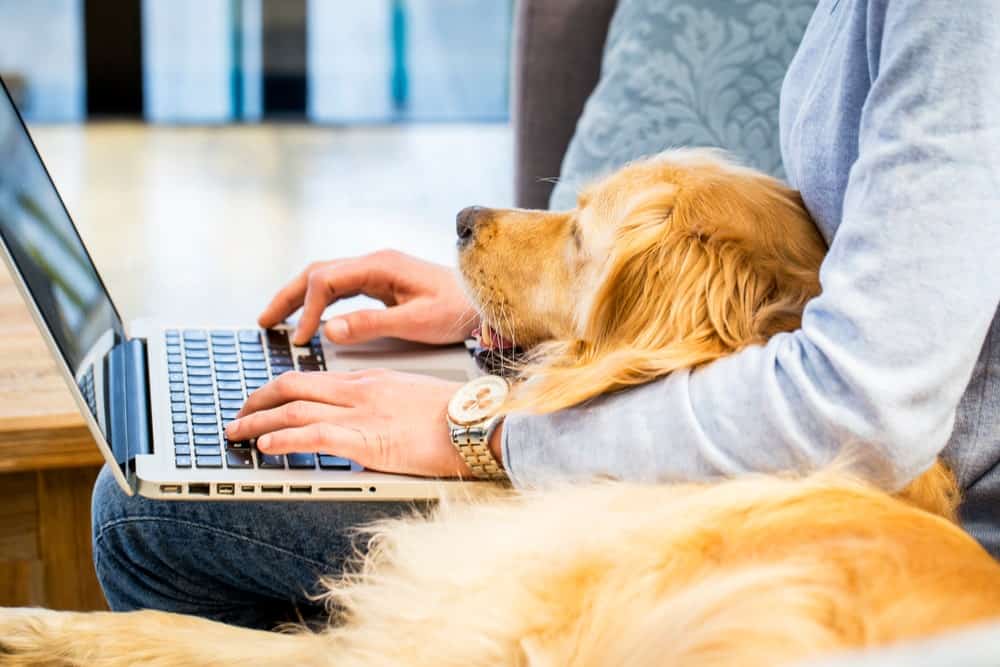A Proactive Approach to Preventing Printer Security Data Breaches

Printers and other IoT devices can become entry points for cyberattacks
Print security breaches are becoming more and more common each year. Even with the continuous rise in cyber threats against printers and Internet of Things (IoT) devices, you’d be surprised at how many organizations fail to place enough emphasis on these devices in their enterprise IT security strategy.
The modern print devices that we use today are intelligent, programmable and therefore require a connection to the internet. Connecting to the corporate network only expands the surface of an enterprise cyber-attack.
Organizations need to be more vigilant than ever before, but how?
Here are some actions you can take to ensure you’re proactively protecting your company’s sensitive data while using your office printers and copiers.
Routinely audit your networked printers and copiers: Whether you delegate this responsibility to your technology team or decide to bring in a managed print partner, it’s imperative that your organization regularly audits its print devices. When performed correctly, a print network security audit should provide insight into your current strengths, vulnerabilities, and opportunities of improvement. The person or team performing the audit needs to keep up with the current landscape of cyber threats so that they’re equipped to adapt the company’s strategy as new threats evolve. One advantage of working with a managed print partner is their ability to advise on and implement security software or hardware that will meet your needs.
Secure access to devices and standardize your print policies: Your devices shouldn’t be out in the open for anyone to access. It’s important to physically secure your printers and copiers by moving them to a controlled space. Take this one step further by disabling the physical ports that would otherwise allow for unauthorized use. Requiring authentication in order to access device settings or functions has the added benefit of controlling printing costs due to unnecessary and unauthorized printer use. If you’re working with a managed print partner, be sure to inquire about other available security solutions such as PIN authentication, LDAP authentication, smart cards, proximity badges and biometric solutions.
Disable unnecessary services and protocols: Many printer and copier manufacturers offer devices that come with a range of services and protocols already built in. Most of these protocols (Telnet, HTTP, FTP) are enabled by default even though they’re unnecessary and may leave you more vulnerable to threats. It’s best to disable some of these services in order to reduce an attacker’s ability to access the device data.
Secure your data with encryption: You can proactively safeguard your data by encrypting print jobs and using encrypted storage to protect documents in the device queue. You can also protect your data by authenticating users and attaching them to their specific documents. The document owners are then required to authenticate themselves before their documents will print. It’s important to ensure these devices do not store the document or data once the print job is completed.
Keep up with patches and updates: We can’t emphasize this enough – stay on top of any software and hardware firmware updates, especially when it comes to your multifunction printers and copiers. Manufacturers will regularly release new firmware changes. These updates usually include a combination of fixes for known issues, as well as any applicable new features and improved security.
Invest in secure multifunction printers and copiers: One of the easiest ways to ensure your print is secure is to invest in technology that is already equipped with the most advanced and up-to-date device security features. Look for equipment that is designed to independently detect, protect, and self-repair damage from malware attacks. When it comes time to replace old devices or make upgrades to your existing fleet, make sure you’re investing in systems that provide built-in threat detection capabilities.