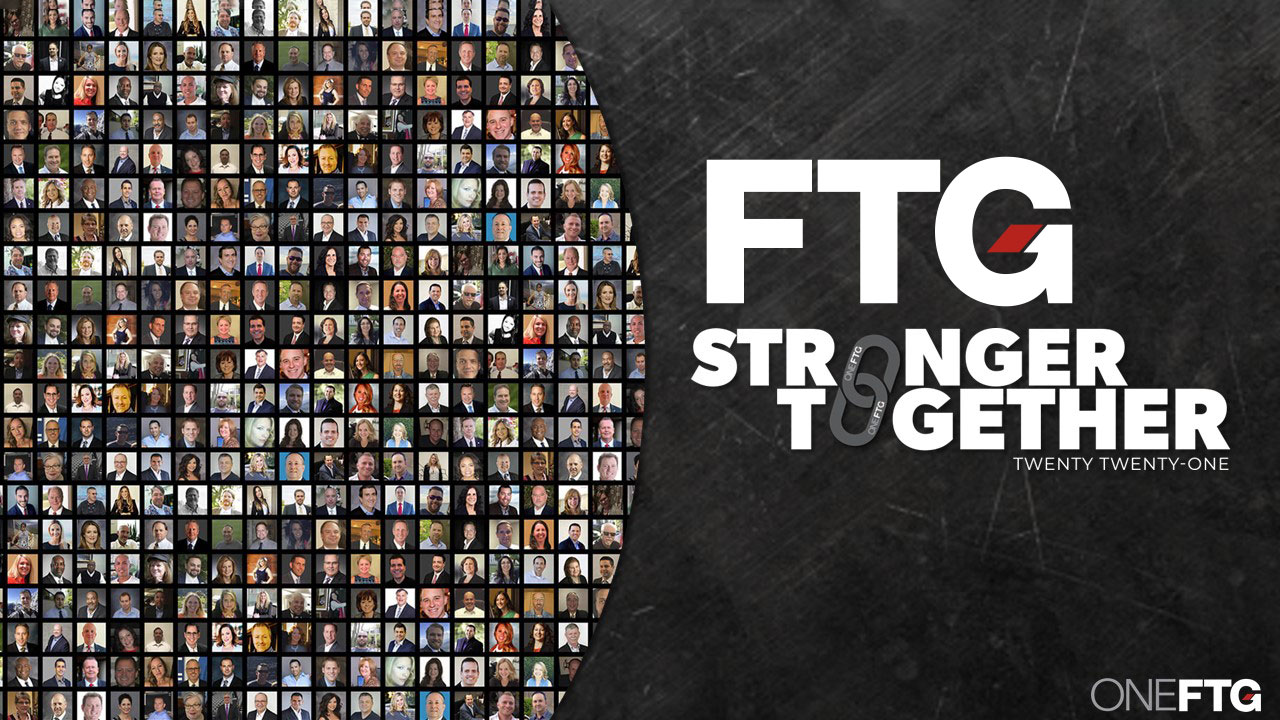Your Quick Guide to Working From Home

How to Work Effectively From Home
The increased spread of COVID-19, the novel Coronavirus, and rising concerns of potential risks are keeping people home. As a result, more and more companies are encouraging employees to work from home. While initially a perk for some people, not everyone is set up for success in their home environment. No matter who you are or where you work, this can be a tough transition to make.
Whether you’re working remotely by choice or due to a health scare or weather event, you’ll probably need to adjust some of your usual habits and routines. Here are a few tips to stay productive and maintain balance.
Take Care of Your Technology Needs First
The Basics
Of course, you’ll need to take your laptop home and above all else, do not forget your charger. Aside from the essentials, take home your mouse, keyboard, and anything else that might make working from home a little easier – granted, please ask permission before looting your entire office.
If you don’t have a work laptop and are planning to work remote for a long period of time, ask your supervisor if there are loaner laptops available or about potentially taking your desktop computer home.
Communication
Between our phone, email, and collaboration apps, you no longer need to be in the office to be a fully productive member of your team. There are immense amounts of tools available to us today, with many workers leaning heavily on Slack, Microsoft Teams, Skype, Zoom or GoToMeeting. If you don’t already have a designated platform, confer with your team on what you plan to use ASAP.
Internet
A good majority of workers require a reliable internet connection to efficiently complete daily tasks. The question is, is your home network robust enough to handle your workload? As nonessential travel and conferences continue to get canceled, video conferencing might be your new best friend – but only if you have a solid internet connection. If you already have full faith in your connection, then you’re all set. If not, here are a few things to consider:
- Consider using Ethernet rather than WiFi
- If your bandwidth is low and you need it for a call – consider shutting down other programs to lighten the load on your connection.
- If your connection is disrupted and the call is choppy, use audio only. Don’t worry, your peers will thank you.
- If you have other family members at home or kids and their usage (i.e. video games, FaceTime, streaming, social media, etc.), consider setting some ground rules and parameters for time of use.
Software
Have you considered the software? There are plenty of other factors you should check to ensure your technology will function correctly from home. Here are a few questions to consider. If you don’t know the answer, please ask your supervisor or IT department for help.
- Do you need a secure line?
- Is a VPN available?
- Can you access necessary applications from your home WiFi?
- Do you need a security key to log in?
- Do you use authenticator apps?
Outside of what your company regularly uses or enforces for everyday usage – there’s an abundance of tools that will help streamline your work, regardless of where you’re working from.
Which software will enhance your WFH success?
Our Professional Services Team launched this free webinar series to educate companies and employees on some of the tools and resources that can help ease the transition process. Join us as we elaborate on the technology solutions that will help you reinvent your work environment, wherever it may be.
Now for Your Workspace
You’ve probably found a way of coping with distractions at work and might even be your own self-proclaimed master of productivity. However, working from home provides an entirely new set of challenges.
While we aren’t all full equipped with a home office, it’s crucial to find a private space you can work in. Try to separate your work area from your living spaces as best you can. Aside from that – barking dogs, family members, construction, and more can all have the potential to drag down your desired state of productivity. Our advice? Invest in some noise-cancelling headphones. But in all honesty, everyone is different, so you have to find the setting and routine that works best for you. Here are a few tips:
- Get dressed
- Maintain regular hours
- Set up your dedicated workspace
- Take scheduled breaks
- Set expectations for what needs to be done
- Rely on the standard to-do list
- Limit social media (LinkedIn can wait)
You Got This
It can be hard to draw a line between home and office when you’re working from home, but with a few adjustments, you’ll hit your stride in no time. Set your hours, get your work done, take breaks, and appreciate the benefits of remote work. You no longer have to commute, you can enjoy lunch at home, and there’s more flexibility over your schedule so you can spend more time with your family. Focus on the positives and find your new state of productivity. You got this!